無論是後台的Dashboard或是order分頁
訂單列表都只會顯示新增日期以及修改日期
但其實時間還算滿重要的,例如每日出貨截止時間為下午四點好了
如果後台沒有顯示時間,其實不太容易結單時間
客人打來跟你說他在幾點有匯錢或是刷卡,沒有時間顯示其實也不是很好對
但直接從資料庫進去看,會發現資料庫是有紀錄時間的
這只是單純OC的Controller沒有顯示而已
我們只要修改幾個檔案就可以讓後台顯示訂單時間
打開/var/www/html/admin/controller/sale/order.php 檔案
搜尋
'date_added' => date($this->language->get('date_format_short'), strtotime($result['date_added'])),
修改為
'date_added' => date($this->language->get('date_format_short'), strtotime($result['date_added'])).' '.date($this->language->get('time_format'), strtotime($result['date_added'])),
搜尋
'date_modified' => date($this->language->get('date_format_short'), strtotime($result['date_modified'])),
修改為
'date_modified' => date($this->language->get('date_format_short'), strtotime($result['date_modified'])).' '.date($this->language->get('time_format'), strtotime($result['date_ modified'])),
打開admin/controller/dashboard/recent.php檔案
搜尋
'date_added' => date($this->language->get('date_format_short'), strtotime($result['date_added'])),
修改為
'date_added' => date($this->language->get('date_format_short'), strtotime($result['date_added'])).' '.date($this->language->get('time_format'), strtotime($result['date_added'])),
然後到後台看看,應該會像下面這個樣子(紅匡部分)
測試版本OC3, OC2全系列

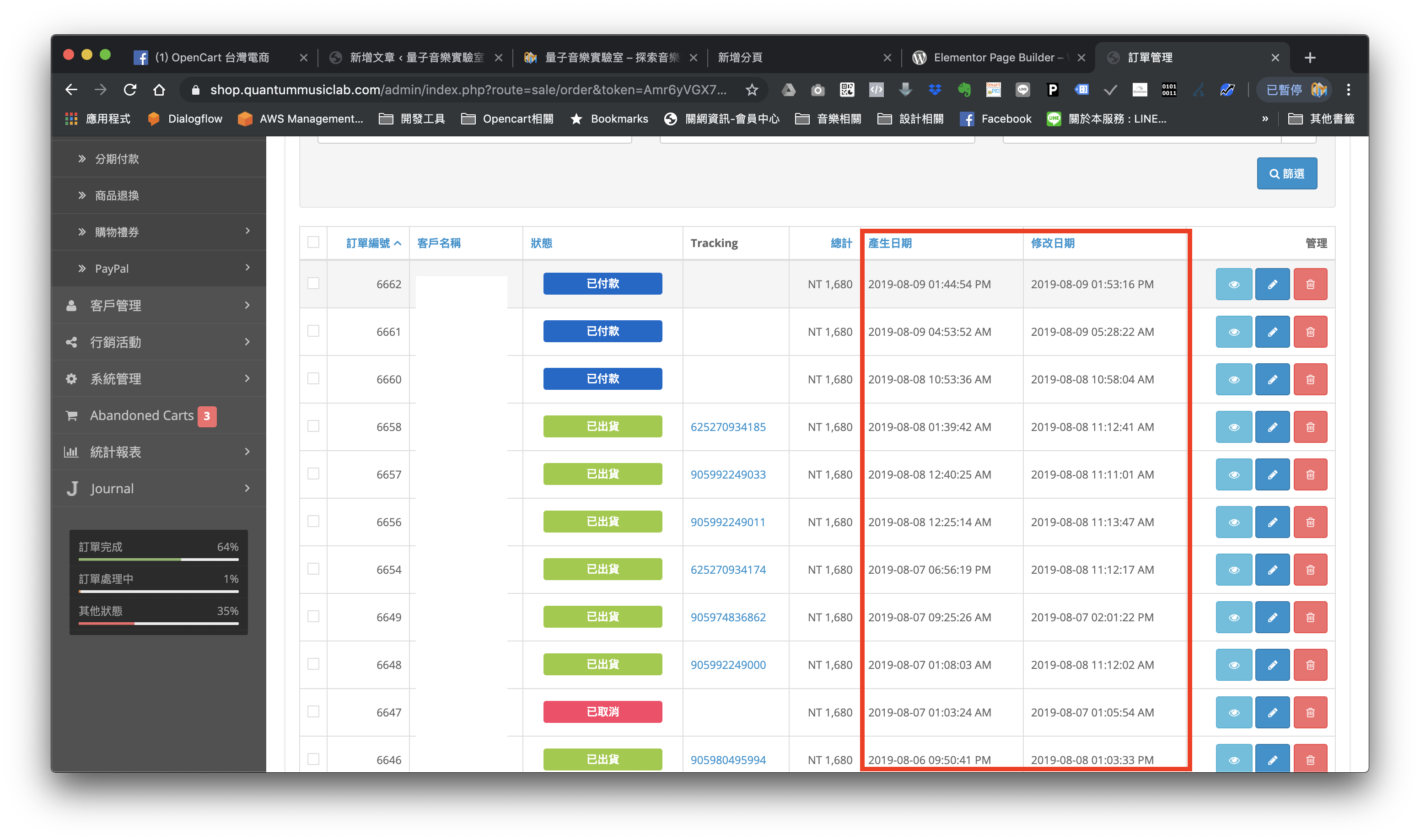
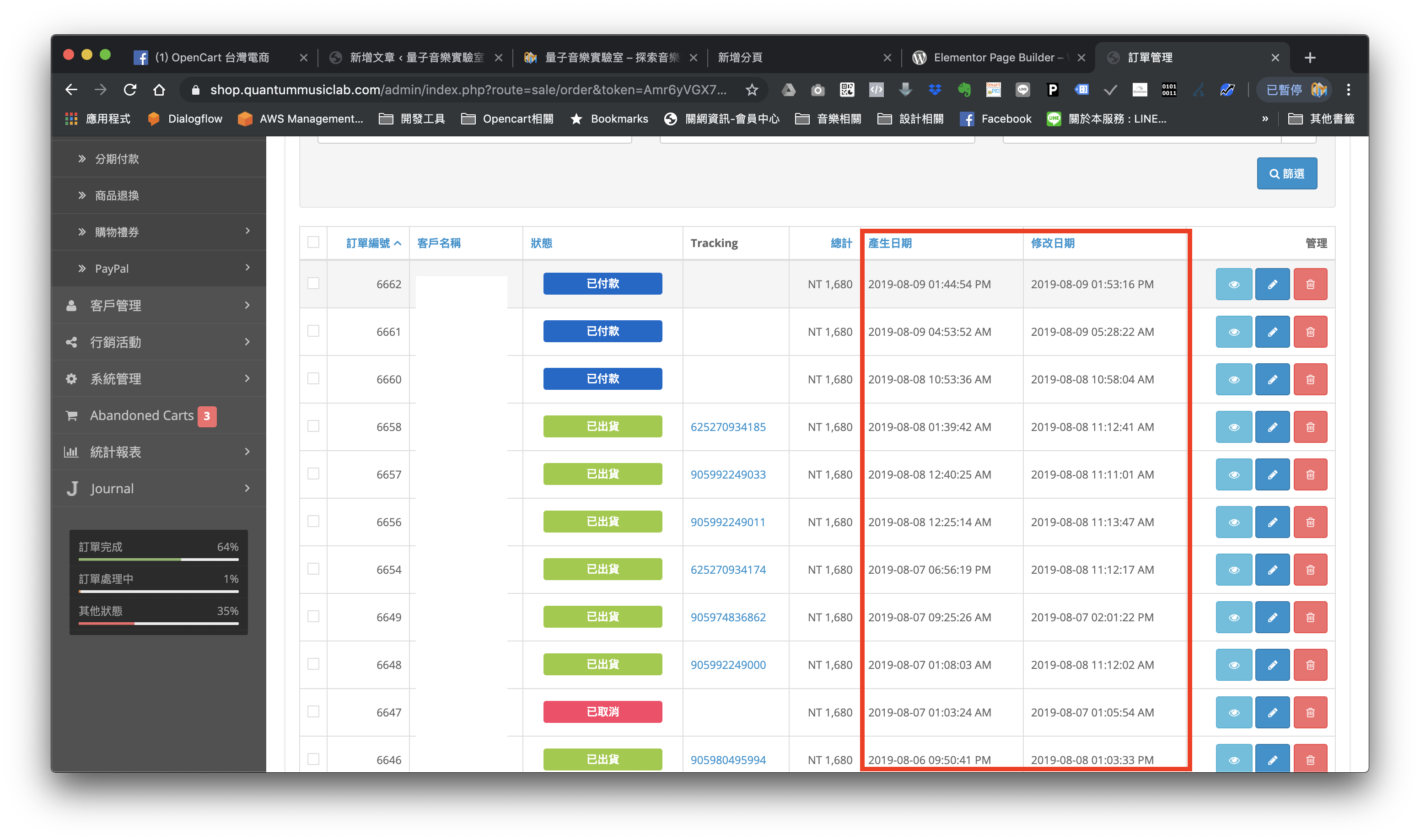
2 Comments
Name *劉
Hey very nie web site!! Guy .. Beautiful .. Wonderful .. I’ll bookmark your
blog and take the feeds also? I’m happy to seek outt a lot off
useful info hwre in the post, we’d like work out more strategies in this regard, thanks for sharing.
. . . . .
Hikari
Hey very nie web site!! Guy .. Beautiful .. Wonderful .. I’ll bookmark your
blog and take the feeds also? I’m happy to seek outt a lot off
useful info hwre in the post, we’d like work out more strategies in this regard, thanks for sharing.
. . . . .